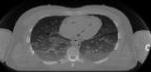Exercise 2: Generating ultrasound images
Monday, September 16, 14.30-17.00 in the
E-databar, build 341, ground floor, room 015.
Purpose:
The purpose of this exercise is to demonstrate how a realistic ultrasound
image can be generate by convolving a two-dimensional ultrasound field with
a 2D scattering signal. A simple computer cyst phantom is then made and can
be used to evaluate the imaging system.
The image is given by:
I(x,z) = psf(x,z) ** s(x,z)
where I(x,z) is the image, psf(x,z) is the point spread
function, and s(x,z) are the scatterers. Here **
denotes a two-dimensional spatial convolution.
Preparation:
Read Chapter 2 in the book: Jørgen Arendt Jensen: Estimation
of Blood Velocities Using Ultrasound, A Signal Processing Approach, Cambridge
University Press, 1996.
Go through the different exercise points and write down suggestions for
your Matlab code.
Exercise:
-
Start a web browser and go to exercise2 (this page at:
https://courses.healthtech.dtu.dk/22485/?exercises/exercise2/exercise2.html)
and download a point spread function by right-clicking
here.
Place the data file with the name psf1.mat in your directory for the course.
psf1 is made with a linear array probe using 16 elements and no apodization
in transmit or receive.
Load the data into Matlab and look at the variables by writing whos.
The following variables are found in the file:
| Variable name |
Content |
Unit |
| psf |
The matrix for the point spread function |
v |
| dx |
Sampling interval in x direction |
m |
| dz |
Sampling interval in z direction |
m |
Plot the dB values of the envelope of the psf with the correct scaling
on the x-axis and y-axis as a contour plot with 6 dB between the contours
(see help contour).
-
Make a scatterer map with a size of 40 x 40 mm at the same spatial sampling
frequency as for psf1 by making a matrix with the correct size with white
Gaussian element amplitudes by using randn. Set the amplitudes for
a circle of radius 5 mm in the center of the matrix to zero to simulate a
cyst in the phantom. Place four strong point reflectors with an amplitude
of 300 at positions (10, 10) mm, (30,10) mm, (10,30) mm, and (30,30) mm,
where the coordinates are given in (x, z) mm. Plot the scatterer map to ensure
that it is correct.
-
Convolve psf1 and the scatterer map to generate an ultrasound image.
Hint: It can be an advantage to use Fourier based convolution using fft2,
but remember to make zero padding to avoid circular convolution.
Find the envelope of the data and display the image with a dynamic range
of 60 dB. Is the cyst with no scattereing black? How does the strong point
reflectors look?
-
Download the second point spread function by right-clicking
here.
Place the data file with the name psf2.mat in your directory for the course.
Load the file and make a new image by convolving with psf2. Compare the two
images and note the difference. psf2 is made with a linear array probe using
128 elements and apodization in both transmit and receive.
The Field II
script for generating the point spread functions can be found
here.
|