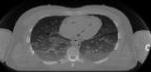Exercise 5: Image processing
Monday, October 23, 14.30-17.00 in the
E-databar, build 341, ground floor, room 015.
Purpose:
The purpose of this exercise is to show how the manipulation of gray levels
in CT images can reveal new details and structures, and how filtration on
images can be performed.
Preparation:
Read Chapter 2 in the book: J. L. Prince & J. M. Links: Medical imaging signals and systems,
Pearson Prentice Hall Bioengineering, 2006.
Go through the different exercise points and write down suggestions for
your Matlab code.
Exercise:
-
Download the Shepp-Logan phantom image from the web-site at:
https://courses.healthtech.dtu.dk/22485/exercises/exercise5/data/shepp_logan.mat.
There are two versions of the image contained in the Matlab file: one
sh) with
the standard scaling of the different features in the phantom and
one (sh_black)
with enhanced black levels in the image. The size
of the pixels is 0.86 x 0.86 mm. Display the two images with the command
imagesc, and use a black and white color scale using the command
colormap . Use the command axis('image') to make a square
display of the image, with the correct size on the axis. Make a procedure
to change the color map using the commands colormap and image,
so that only a small range of the pixel values occupy the whole color scale.
-
The Shepp-Logan phantom contains some very faint details, that only can
be seen by adjusting the gray scale mapping. The structures are shown on
the web-page: https://courses.healthtech.dtu.dk/22485/?ct_data/shepp_logan.html.
Adjust the gray scale on the image sh
to obtain an image like to one on the web page. (Hint: try plotting the image
values first to gain an insight into the different values).
-
Download the images:
https://courses.healthtech.dtu.dk/22485/exercises/exercise5/data/brain.mat
and
https://courses.healthtech.dtu.dk/22485/exercises/exercise5/data/head.mat
and manipulate their color scales. Select a scaling so the ventricles in
the brain can be seen in the brain image.
The size of the pixels in both images is 0.43 x 0.43 mm. Explain what you see.
-
Make a two-dimensional Fourier transform of the sh_black
image, and make a mesh plot of the amplitude spectrum with the command
mesh. Plot the spectrum with the correct spatial frequency axis. Study
the symmetry relations for the Fourier transform.
-
Make a low-pass filter with a circularly symmetric transfer
function that removes all frequencies above a value of 116 m-1.
Apply the filter on the image sh_black and study the
effect of the filter. Try other cut-off frequencies and look at the effect.
Try also to zero pad the Fourier transforms to avoid the circular convolution
effect.
-
Use an edge enhancement filter given as [-1 -1 -1; -1 9 -1; -1 -1 -1]
to enhance the edges in the image
sh_black.
-
Try the above mentioned image processing on the clinical images
downloaded previously.
|