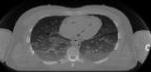Exam 2020
The exam will this year be conducted on Zoom due to the covid-19 restrictions enforced by DTU. The exams will follow the time table posted under file sharing at DTU Inside on Thursday December 10 and Friday December 11. A link to the Zoom meeting will be send out to all the students prior to these dates.
The exam will proceed according to the following plan:
- Attend the Zoom meeting by clicking on the link 10 minutes before your exam time starts.
- Wait in the waiting room before you will be moved to the exam room
- You will be given the grade for the CT assignment.
- You draw a question by saying a number between 1 and 10 and the questions will be read for you
- Screen sharing with a white board will be presented for you. You can draw and write on this board, when you present.
- After the questions you will be moved to the waiting room. We will discuss the grade and then let you in again.
- You will be given the grade and can then leave Zoom.
Please download Zoom and get familiar with it before the exam. A bit of advise can be found below. Please send us an e-mail: jaje@dtu.dk or a text message on 40 42 51 50, if you have problems, so we know how to contact you.
Information on using Zoom at DTU
Zoom can be used for meeting, on-line exams, etc. DTU has a license for it, if you login to it correctly.
Login
In the login screen when running Zoom, select the option: Sign in with SSO. The DTU company name is dtudk in one word.
This will take you to the DTU login page in your default web browser, where you then login. It can be slow, but be patient.
Using Zoom
General help can be found here.
The host and co-hosts can allow guests (students) to join the meeting or put guests to the waiting room during the meeting here
Using the White board and annotation function
Annotation needs to be on for participants to write down on the white board, as shown below.
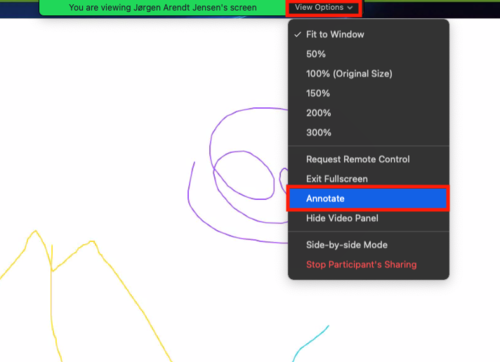
|